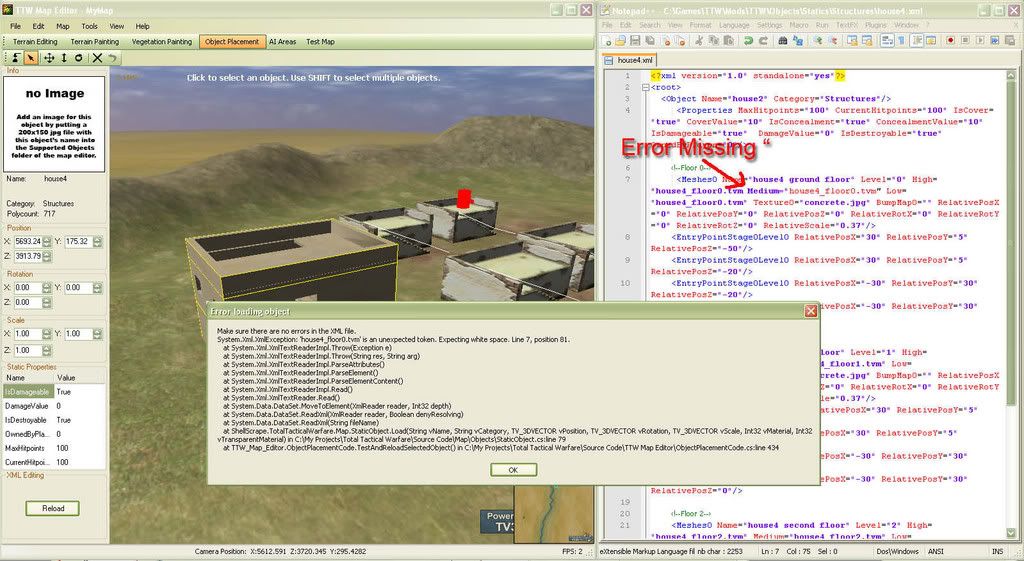I was happy with the menu. Then Onryou told me about this really great way to put units into buildings he had seen in Ground Control 2. In GC 2 if you move your cursor over a part of a building, that part highlights and you can see exactly where your soldiers will move to. By holding down the right mouse button and dragging you can also tell your soldiers in which direction to look. I scrapped the context menu idea. Now I’ll do it the GC 2 way.
Moving soldiers up a high building will require a lot of waypoints in the building’s XML file. Editing the XML file and reloading the level to check if the waypoints are at the correct positions is a very tedious task. That’s why i added a new feature to the map editor. It allows you to reload the selected object from its XML file. If the XML file is corrupt an error message is displayed, but the editor doesn’t crash. It simply continues to show the old working object. This functionality isn’t just useful for editing waypoints, it’s also useful for editing and testing stuff like models, textures, relative positions etc.
Below are a few screens of this new feature
This first one shows my building with a working XML file
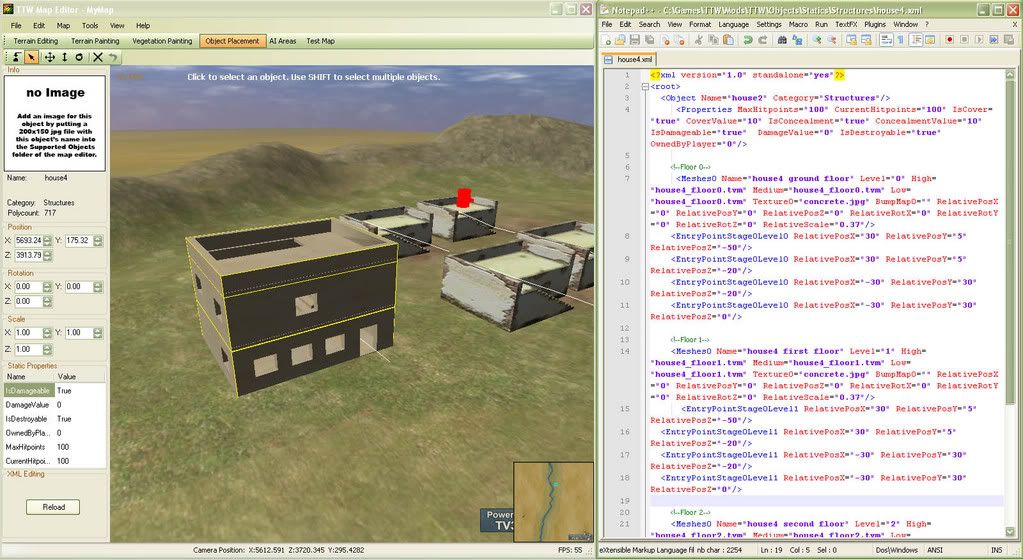
This one shows what happens if i change a texture name and hit reload
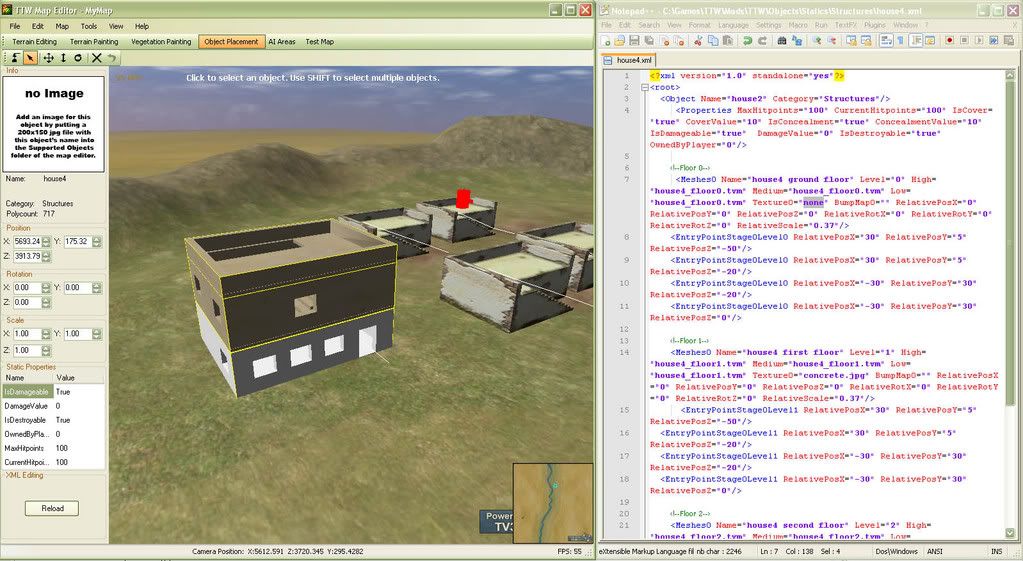
The last one shows what happens if i corrupt the xml file by removing a “